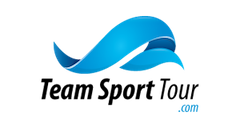Prior to the weekend: Log on to the League Registration System, click on your team tab and the 'team sheet' button above the list of players. The system generates a team sheet as a PDF document with a prompt to open/save it. Open the team sheet. It lists all validated players for that team and validated coaches for the club. Save it, print copies and give to your coach/captain, reminding them to take these to the weekend!
At the venue: The coach/captain must fill in hat numbers for players, plus HC, AC or TM for the head coach, assistant coach or team manager. There is space to add last-minute names if you're sure they are valid. Sign the declaration and hand the team sheet to the Event Manager at least 30 minutes before the start of your game. The table will copy the details on to a match sheet. Both coaches/captains will be asked to check and sign this before the game.
Please note that a new team sheet should be handed in for every match, even if your line-up has not changed. Any questions, email Match Secretary Chris Stephens, [email protected] - or just ask on the day!

 RSS Feed
RSS Feed